We Budgeteers of the Legislative Fiscal Analyst are over-the-moon about this year’s edition of the Compendium of Budget Information (COBI)! Of course, we are also over-the-moon about the return of Mando and Grogu later this year. We’re the staff office whose conference room is named after a popular space opera, after all. Consider the source.
COBI.utah.gov is designed to answer these five questions about every line item in the budget:
- What is it? (Overview)
- How has it changed? (Overview and Background)
- What is it accomplishing? (Performance)
- What are the details? (Financials)
- What do I need to decide? (Issues)
Getting Started
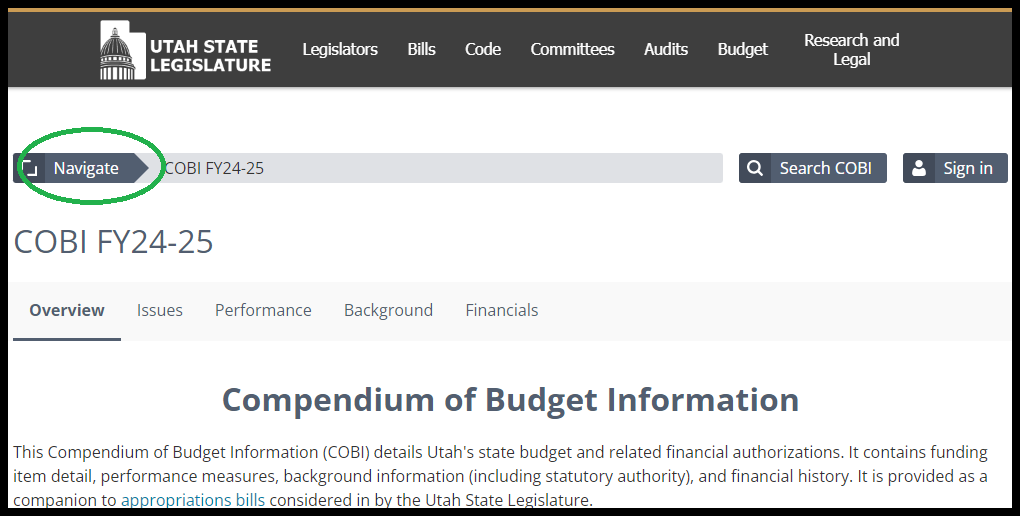
COBI is organized according to our budget’s structure. To browse, click “Navigate” in the breadcrumbs at the top left of the page. This allows you to drill down through appropriations subcommittees, agencies, line items, and programs. The COBI Archive will show you previous versions of COBI from past sessions.
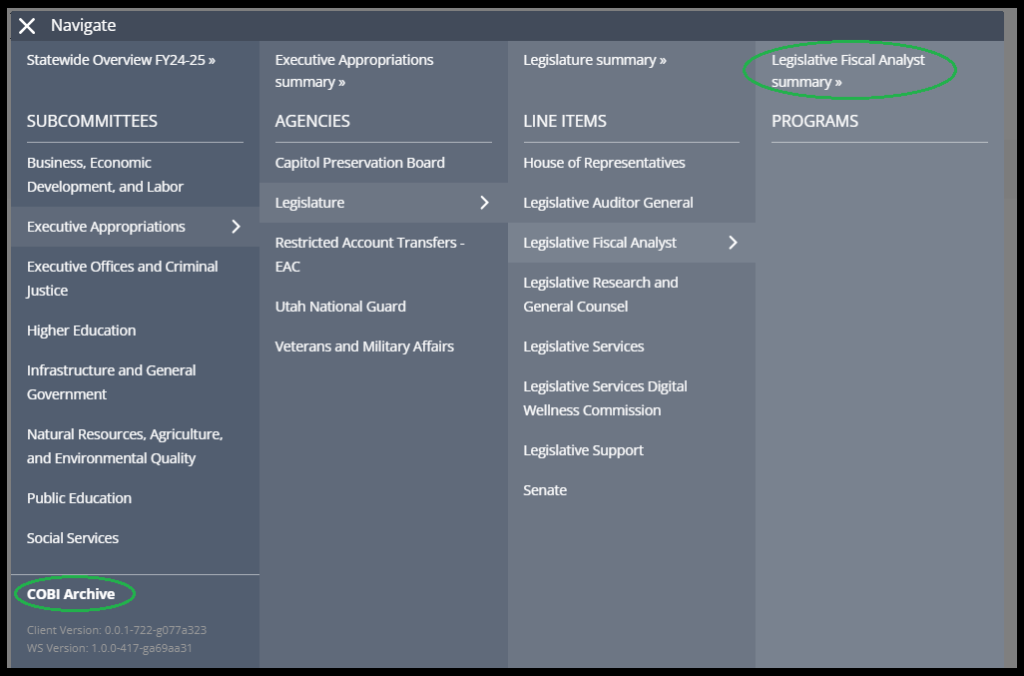
These are the Droids You’re Looking For
If you’re not sure where a program, function, or funding item falls within the budget structure, click the “Search COBI” button in the upper right corner and enter your search terms in the pop up.
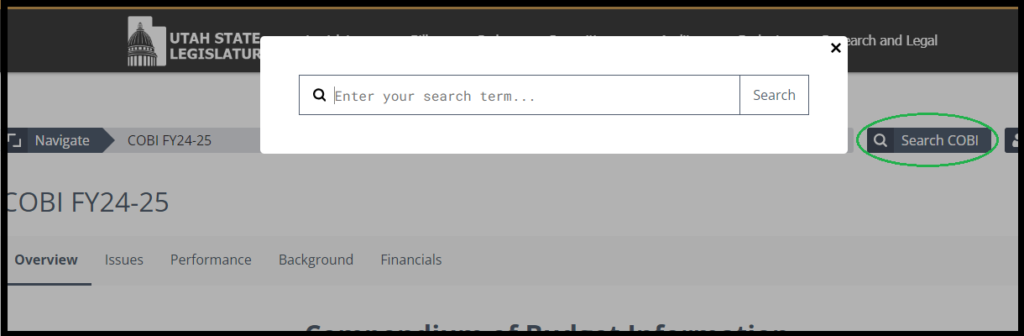
Let’s say you are searching for a funding item from a past session, and you remember that it involved “cyber task force” (putting multiple words in quotes). Typing what you remember in COBI Search box, you will see results from all of COBI. The search results let you select multiple years, if you aren’t sure which session the funding item was from.
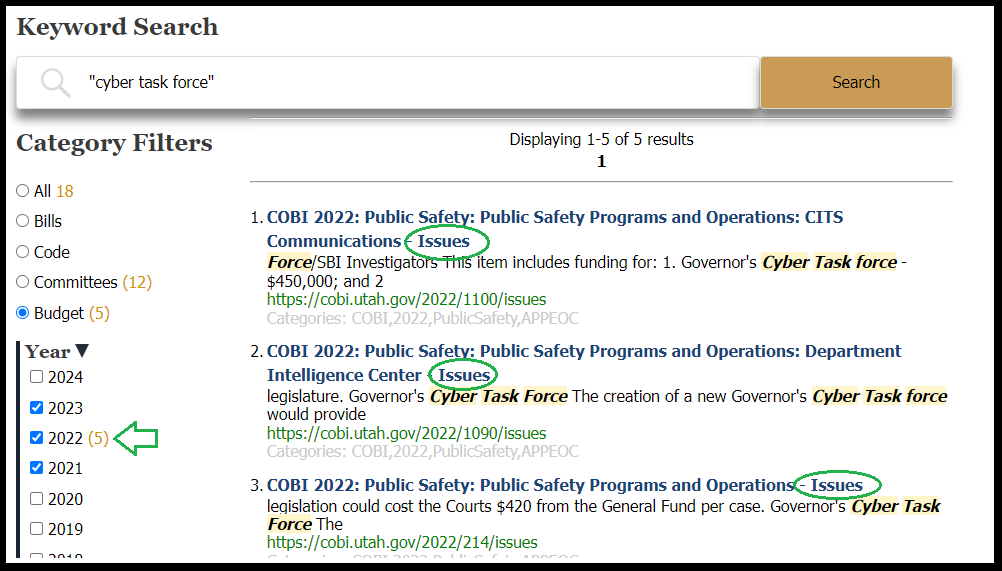
If you’re looking for a specific funding item from the current budget cycle, head to the the “Issues” tab and enter the funding item name or another search term next to the spyglass under the “Description” heading. You can also filter for items that were requested versus ultimately funded. The headers of each category allow you to sort results (in the example below, sorting by one-time funding).
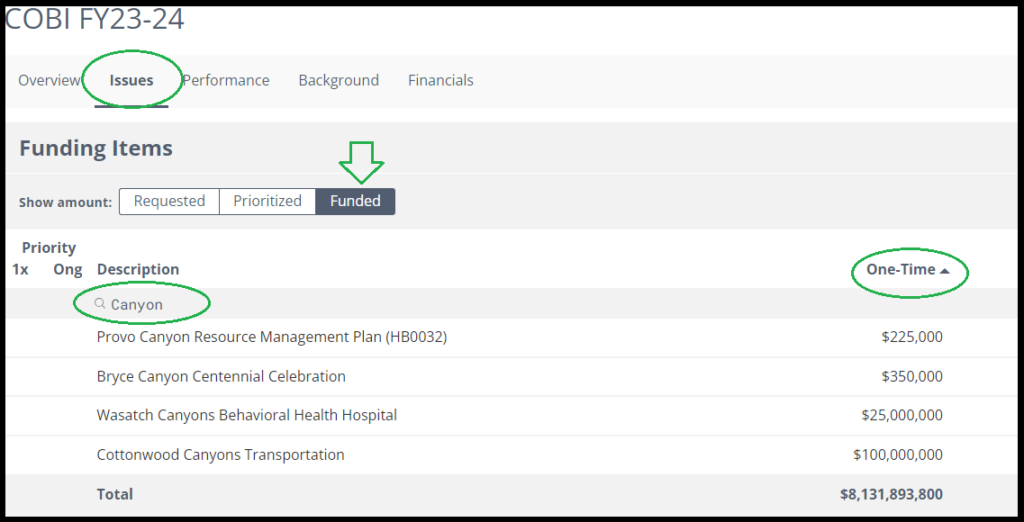
A New Hope
COBI’s latest feature is also nested on the issues tab: fees proposed by agencies! The link to this new feature can be found under “Other Action Items” on the Issues tab for your agency of interest. This feature shows all the fees that an appropriations subcommittee will vote on during the 2024 General Session.
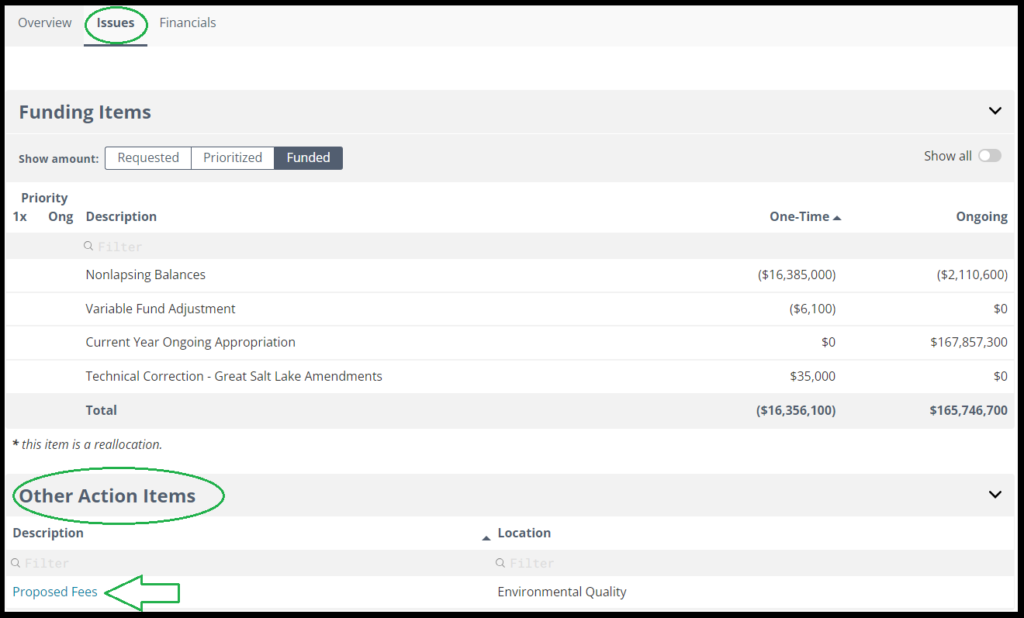
Clicking the proposed fees link shows all the fees that will included in H.B. 8 (forthcoming) for a particular agency. A hyperlinked fee on this list means the agency is proposing a new fee or proposing to change the fee amount.

The linked titles for new or changed fees show additional required information like the fee’s purpose, how the agency calculated the fee amount, and what other fees are in a particular program.
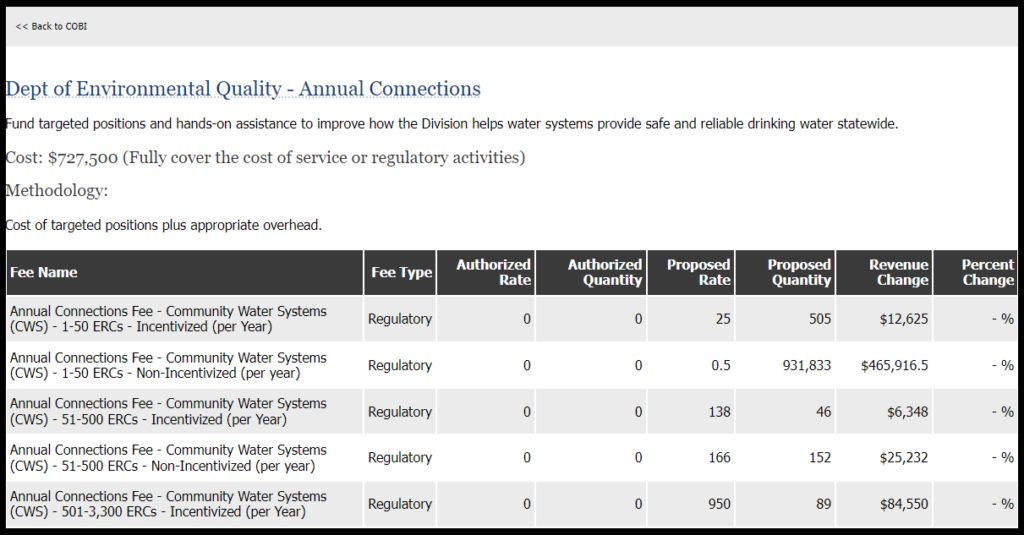
Help Me, Obi-Wan Kenobi
This helpful ‘How To’ video on all things COBI provides an in depth look into the layout and functions of the site. If COBI doesn’t have what you’re looking for, try one of our many other offerings at budget.Utah.gov. If you need help, you can always call, email, or text your LFA staff. We’re also happy to talk about the upcoming season of The Mandalorian, if you’re interested.